
My Institution Help Desk in Behind the Blackboard
Date Published: May 31,2018 Category: Product:Collaborate,Learn_BU; Version:Collaborate,Learn_BU Article No.: 000053069
Date Published: May 31,2018 Category: Product:Collaborate,Learn_BU; Version:Collaborate,Learn_BU Article No.: 000053069
Product: All Products
Description: Please review this article for instructions on how to search for and update your institution's Help Desk Support Portal.
Symptoms:
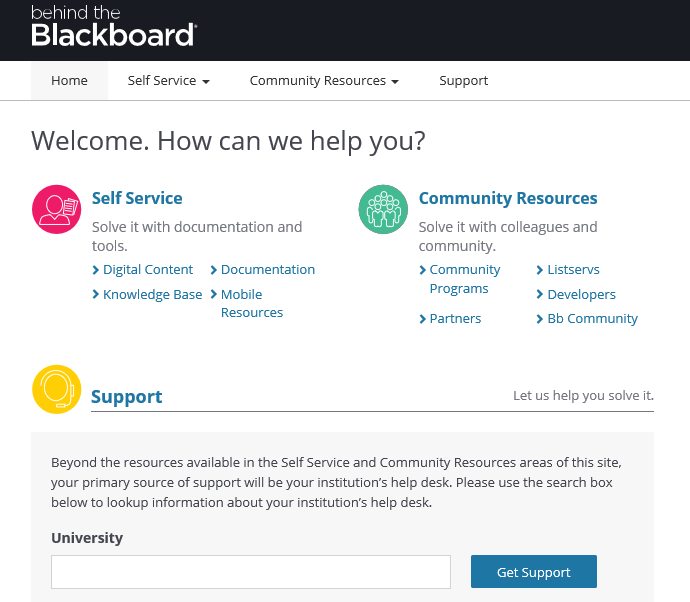
If your Help Desk is found, verify that the link displayed when clicking on Get Support is valid.
If your Help Desk is missing or invalid, please follow these steps:
1. Log into Behind the Blackboard to update it by hovering over MY ACCOUNT in the upper right corner and choosing My Institution:
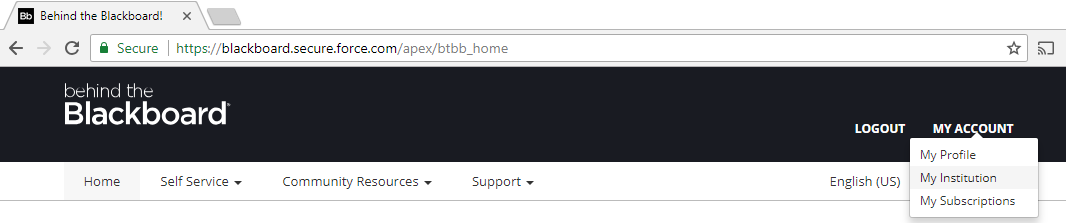
2. Click on the View/Update Your Institution Help Desk Information link to review your current information:
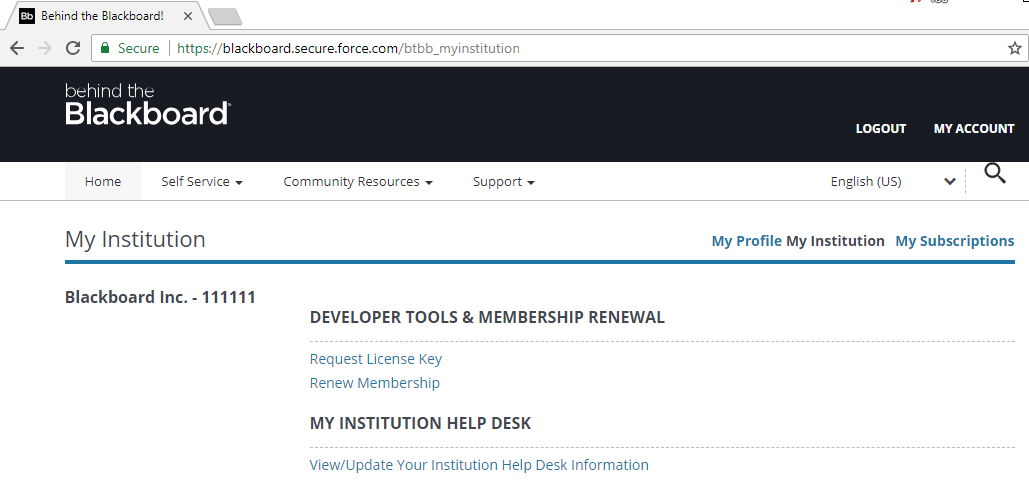
3. Click on Update Profile to update your Institution Help Desk link:
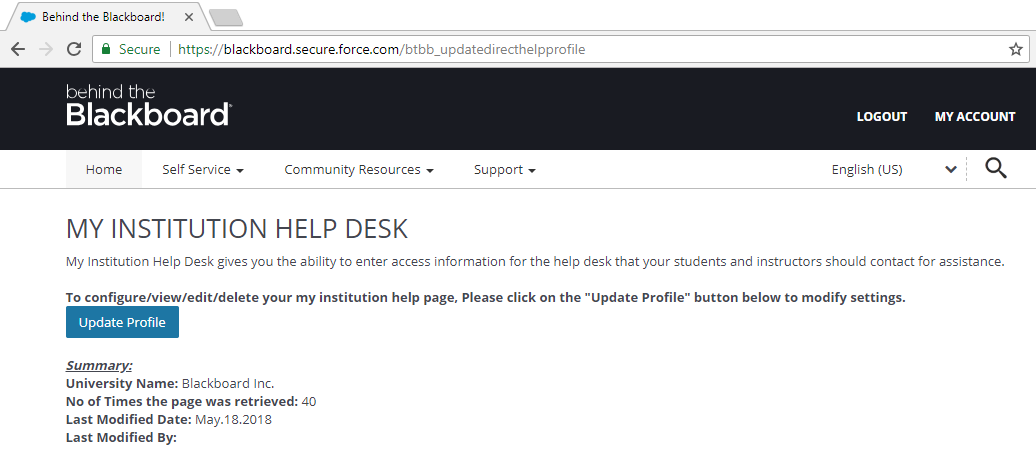
4. Click Save to be sure your changes are saved.
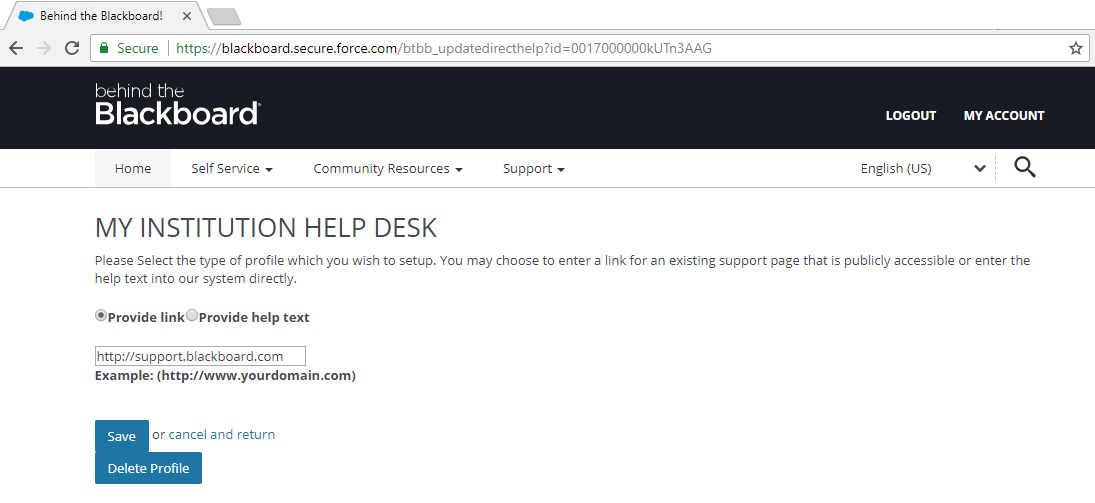
Students can search for your Institution's Help Desk Support Portal by going to https://blackboard.secure.force.com/btbb_publichome. Please use this link to be sure that your Institution is searchable in the University prompt box located under Support:
If your Help Desk is found, verify that the link displayed when clicking on Get Support is valid.
If your Help Desk is missing or invalid, please follow these steps:
1. Log into Behind the Blackboard to update it by hovering over MY ACCOUNT in the upper right corner and choosing My Institution:
2. Click on the View/Update Your Institution Help Desk Information link to review your current information:
3. Click on Update Profile to update your Institution Help Desk link:
4. Click Save to be sure your changes are saved.