
Course Conversion Tooltip Overlay Appears in Incorrect Position
Date Published: Aug 01,2019 Category: Planned_First_Fix_Release:Will_Not_Fix; Product:Content_Management_Learn,Browsers_Learn; Version:SaaS Article No.: 000055800
Date Published: Aug 01,2019 Category: Planned_First_Fix_Release:Will_Not_Fix; Product:Content_Management_Learn,Browsers_Learn; Version:SaaS Article No.: 000055800
Product: Blackboard Learn
Release: SaaS
Service Pack(s): SaaS
Description: When hovering over the Ultra Course Conversion Wizard button, the tooltip text overlay appears far away from the icon.
Steps to Replicate:
- Log into Blackboard Learn as a System Administrator
- Create a Course with Course View set to Instructor Choice
- Enroll in the Course as an Instructor
- Enter the Course and hover over the Ultra Conversion Wizard icon
Expected Behavior:
The pop-up text appears adjacent to the icon
Observed Behavior:
The pop-up text appears on the far left of the screen
Symptoms: 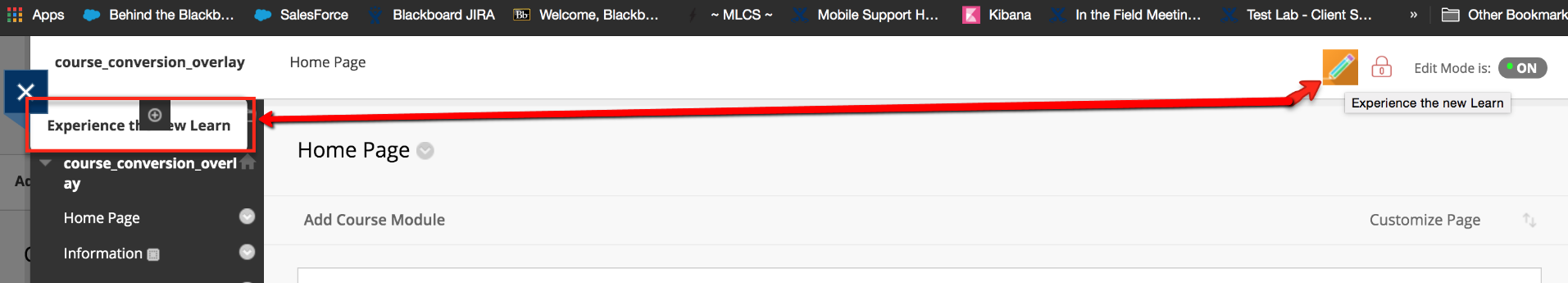
Target Release: Will Not Fix
Patch Available: No
Target Release: Will Not Fix
Patch Available: No