
FAQ - Ultra - Blackboard Collaborate not visible under Details and Actions
Date Published: Mar 23,2020 Category: Article No.: 000063702
Date Published: Mar 23,2020 Category: Article No.: 000063702
Product: Collaborate - Ultra Experience
Document Type: User Documentation
Document Summary:
Information: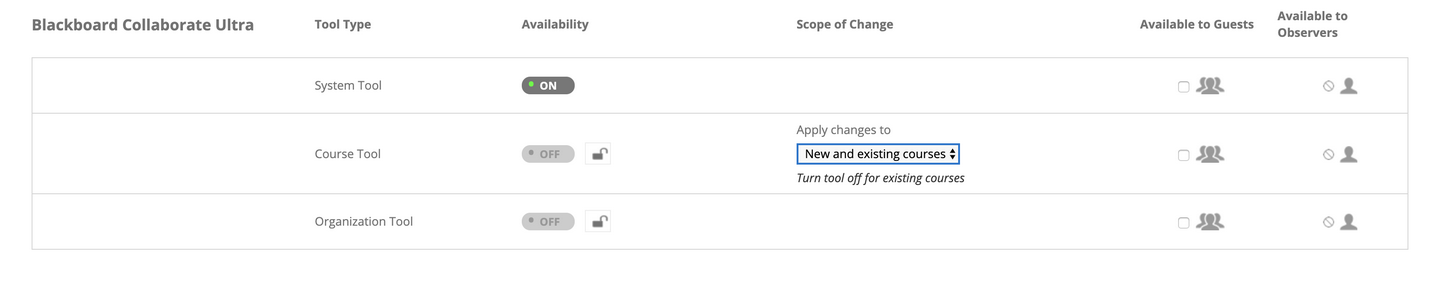
Summary
This FAQ answers questions about why Blackboard Collaborate Ultra is not visible under Details and Actions when using Ultra View in Learn SaaSInformation:
I converted a course in Learn SaaS from Original View to Ultra View, and I am not seeing Blackboard Collaborate Ultra under Details and Actions.
- Log into Learn SaaS environment as Admin
- Click on Admin
- Click on Tool under Tools and Utilities section.
- Scroll down to Blackboard Collaborate Ultra disabled Course Tool
- Select in the drop down menu New and Existing courses and make Course tool available
- Submit