
Update to Decline/Reopen Case Process Through Email
Date Published: Sep 12,2022 Category: Product:Connect,Ally_BU,SafeAssign,Akari,Community_Engagement,Collaborate,Learn_BU; Version:Connect,Akari,Ally_BU,SafeAssign,Community_Engagement,Collaborate,Learn_BU Article No.: 000076872
Date Published: Sep 12,2022 Category: Product:Connect,Ally_BU,SafeAssign,Akari,Community_Engagement,Collaborate,Learn_BU; Version:Connect,Akari,Ally_BU,SafeAssign,Community_Engagement,Collaborate,Learn_BU Article No.: 000076872
Bulletin/Advisory Information: In July, the case reopen workflow in Behind the Blackboard was updated to simplify the list of reopen reasons. This is now being extended to reopening cases through email on Monday, September 12th. When selecting Decline/Reopen through a Solution Suggested email, users will be taken to a new page to help capture one of the two reasons for reopening a case and specific comments regarding the reason for reopening the case.
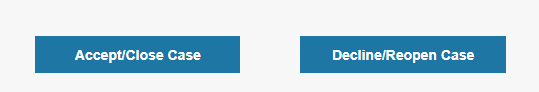
Accept/Close and Decline/Reopen Case options in Solution Suggested email.
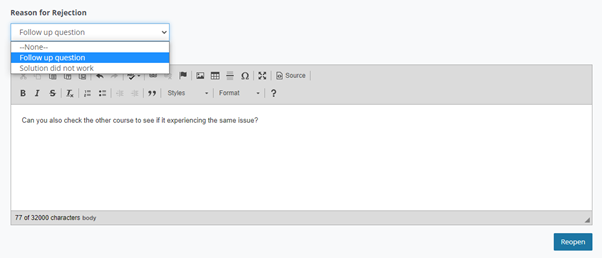
New Reason for Rejection page.
After selecting Reopen, you will be taken to a confirmation page and the case will be reopened on Behind the Blackboard. If you try to select Decline/Reopen again through the Solution Suggested email, you will be taken to a confirmation page with your selection and comments.
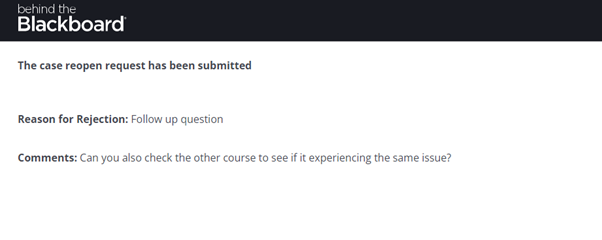
Confirmation page after submitting the reason for rejection page.
If you receive an additional Solution Suggested email, you will have to the option to reopen the case and fill out the reason for rejection page again.
The Accept/Close Case option will still be available to use through the email if you would like to go ahead and close the case.
Accept/Close and Decline/Reopen Case options in Solution Suggested email.
New Reason for Rejection page.
After selecting Reopen, you will be taken to a confirmation page and the case will be reopened on Behind the Blackboard. If you try to select Decline/Reopen again through the Solution Suggested email, you will be taken to a confirmation page with your selection and comments.
Confirmation page after submitting the reason for rejection page.
If you receive an additional Solution Suggested email, you will have to the option to reopen the case and fill out the reason for rejection page again.
The Accept/Close Case option will still be available to use through the email if you would like to go ahead and close the case.