
Blackboard Collaborate using Surface Pro 4 Pen Features
Date Published: Jan 04,2016 Category: Product:Web_Conferencing_Help_and_FAQs; Version:Web_Conferencing Article No.: 000059599
Date Published: Jan 04,2016 Category: Product:Web_Conferencing_Help_and_FAQs; Version:Web_Conferencing Article No.: 000059599
Product: Collaborate - Web Conferencing
Document Type: User Documentation
Document Summary: Using the Pen features on a Surface Pro 4 during application share in Blackboard Collaborate Web Conferencing sessions.
Participants are unable to see "Pen Feature" notation if a Moderator is application sharing a single application.
Information:
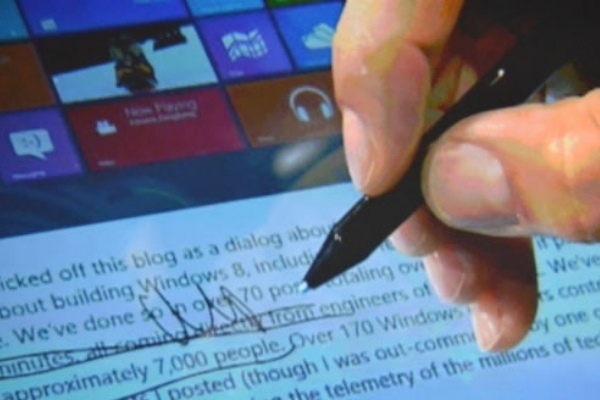
If you are ONLY sharing out a particular application, that application is all that is visible, the extra ability of viewing the written content from the stylus is considered an extra "overlay" application.
In order for the stylus notation to visible the user will need to share Entire Desktop instead of the single application.
Participants are unable to see "Pen Feature" notation if a Moderator is application sharing a single application.
Information:
Description
If you are using the Pen features, example:If you are ONLY sharing out a particular application, that application is all that is visible, the extra ability of viewing the written content from the stylus is considered an extra "overlay" application.
In order for the stylus notation to visible the user will need to share Entire Desktop instead of the single application.