The purpose of this FAQ is to assist in the communication and expectations with regards to our Content Distribution Agreement (CDA) offering. FAQ provided outlines important details to navigate the questions that may arise with discontinuing this longtime Blackboard service.
Frequently Asked Questions and Answers
Are IMS Common Cartridges part of this EOL announcement?
No, the related cartridges are specific to the Blackboard Course Cartridges. IMS Common Cartridges will remain supported.
What is the timeline for the CDA EOL?
Contract end dates vary by publisher. Some providers have already completed their contracts while others will continue through June 30, 2019 or December 31, 2019. Blackboard recommends communicating directly with the content provider for specific dates and content delivery updates.
What is the difference between protected versus open?
Open cartridges do not require students to redeem a Student Access Key to see/use the course cartridge content that has been imported into their course by the instructor. Protected courses prompt students to redeem a valid Student Access Key the first time the student attempts to access the course cartridge content that has been imported into their course by the instructor
What is the impact to a course (instructor and student) once a publisher cartridge expires?
There are 2 use cases impacted due to interactions with the Blackboard cartridge server:
- When an instructor initially submits an Instructor Download Key from the control panel of their course: Upon submitting the Key, it is transmitted to the cartridge server. If the Key is current and valid, the contents of the course cartridge are downloaded as a standalone copy into the course. Once the course contents have fully downloaded, there is no more communication between the instructor’s course and the course cartridge server.
Once the publisher cartridges expire, upon submitting a Key, it will be invalid. The instructor will see an error message.
2. For any protected course cartridge, a student will be required to redeem a Student Access Key. This is only required on the very first time a student accesses the protected content. The Access Key is sent to the course cartridge server to check for validity. Once validated, all protected areas of that applicable content are available for that student. The Access Key is NOT required again.
Once the publisher cartridges expire, upon submitting an Access Key, it will be invalid. The student will see an error message.
For any course that is not protected, students will be able to access without issue based on a successful instructor import.
Summary: Any instructor Download Key or student Access Key must be submitted ahead of any expiration date. As noted above, expiration dates will vary by content provider.
How does a course copy work with content from a publisher course cartridge?
Protected content which requires a student Access Key will not be copied in a course copy. However, any course that is not protected, can be copied without issue. As noted for the instructor import, once the content is imported, it is a standalone copy. There is no other communication to the Blackboard Cartridge server to validated usage.
What happens on January 1, 2020?
The cartridge server will go offline on January 1, 2020. Publisher course cartridges will no longer be accessible for publishers to distribute. Any instructor or student Key submitted will receive an error message. Blackboard will work to remove related access points through releases in early 2020 to minimize any confusion.
Importing Blackboard Course Cartridges via a Course Cartridge Download Key:
ALL FUNCTIONALITY related to Blackboard Course Cartridges will no longer work starting Jan 1st 2020. This includes a complete EOL for the importation of Blackboard Course Cartridges via Download Keys. Note:
- Instructor Impact: Beginning in 2020, some instructors may still see the “Import Course Cartridge” link in their course Control Panel, but it will no longer function and will be completely removed from the interface in an upcoming Learn release:
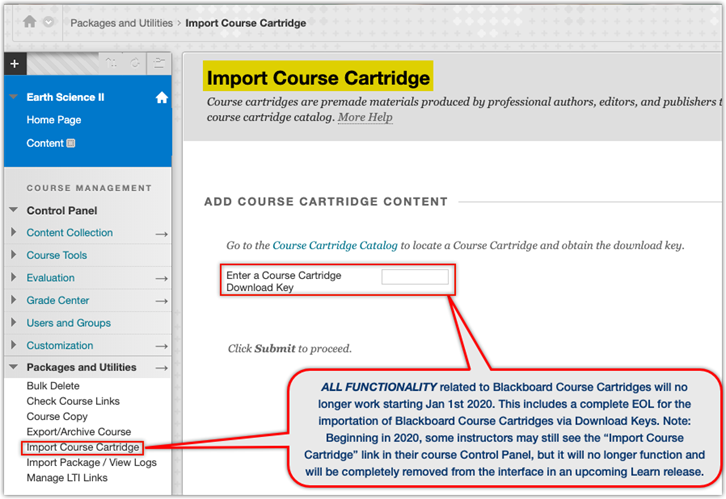
- Student Impact - (“protected” Blackboard Course Cartridges only): Beginning in 2020, any Learn courses still containing previously imported protected course cartridge content will be unavailable to students as the Blackboard Course Cartridge Student Access Key redemption functionality will also be permanently disabled. Over the years, publishers have always had the option of enabling content protection on select/specific Blackboard Course Cartridges. The first time a student attempts to access content imported from a protected Blackboard Course Cartridge, the student will be required to provide a valid Access Key (sometimes called a access code or course pin) which once redeemed, then “unlocks” access to the protected content for that student in that course. The Access Key validation/redemption function is a core component of the Blackboard Course Cartridge system, and as such, will also permanently cease functioning as part of the Blackboard Course Cartridge EOL. Starting Jan 1, 2020, all Instructors should ensure that all of their courses are free from any protected content previously imported from a protected Blackboard Course Cartridge. Once the Blackboard Course Cartridge system is disabled, students will no longer be able to redeem Access Keys to gain access to protected Blackboard Course Cartridge content. Note: Unprotected course content previously imported from an unprotected Blackboard Course Cartridge will remain unaffected as unprotected courses do not require student Access Keys, but they will no longer be supported by Blackboard.
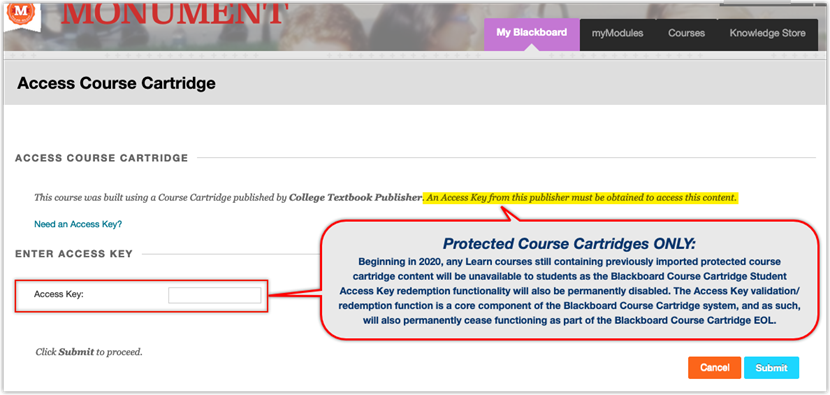
- “Import Package / View Logs” feature: The “Import Package” feature has no relation to Blackboard Course Cartridges (a proprietary course cartridge format specific only to Blackboard). The Blackboard Course Cartridge EOL has no relation to the “Import Package” tool in the course control panel. Instructors will be able to continue importing Blackboard Learn course export packages, IMS Common Cartridges, Blackboard Vista 8, and Blackboard ANGEL 7.4 & 8.0 course packages.
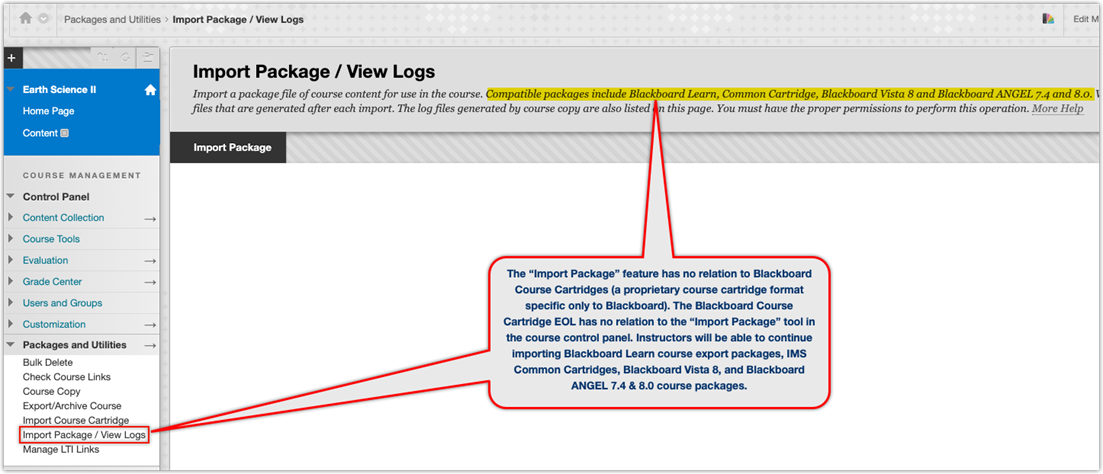
For additional information regarding this End of Life, please review the following article:
